I2C Module for 1602 LCD Display Address Changeable PCF8574
৳95.00
5 in stock
Description
Specifications:
- Chip: PCF8574T I/O expander
- Interface: I2C (2-wire)
- Default I2C Address: 0x3F
- Address Range: 0x38–0x3F (via solder pads)
- Supply Voltage: 5V DC
- Current Consumption: <20mA
- Backlight Control: Jumper (remove = OFF)
- Contrast Adjust: 10K blue pot
- PCB Size: 41 × 19 × 15 mm
- Weight: 5g
- Compatible LCD: 1602, 1604, 2004 (HD44780)
- Library: LiquidCrystal_I2C (Arduino)
- Works with: Arduino, ESP32, Raspberry Pi, STM32
Features:
- PCF8574T chip converts I2C to parallel
- Default address 0x3F (8 addresses via A0-A2 jumpers)
- Backlight control jumper
- On-board contrast potentiometer
- 4-pin header (VCC, GND, SDA, SCL)
- Pre-soldered LCD pins
- Supports up to 3 LCDs per I2C bus
- I2C module for 1602 LCD – the tiny blue board that turns your 16-wire LCD nightmare into a 4-pin dream! Snap this I2C module for 1602 LCD onto any standard 1602/1604/2004 LCD and watch 16 pins shrink to just VCC, GND, SDA, SCL.
- Powered by the legendary PCF8574T chip, this I2C module for 1602 LCD lets you change the address from 0x3F to any of 8 values using three golden solder jumpers (A0-A2). Run THREE LCDs on the SAME I2C bus – perfect for multi-screen dashboards!Blue contrast pot screws in perfect clarity.
- Backlight jumper = instant ON/OFF. Pre-soldered 4-pin header + straight pins for your LCD.
- Why 10,000+ Bangladeshi makers trust this I2C module for 1602 LCD: ✔ Library: LiquidCrystal_I2C (address 0x3F) ✔ 5V, <20mA – sips power from Arduino ✔ Fits 1602, 2004, even 2002 LCDs ✔ 30-second “Hello World” code
What is the price of I2C Module for 1602 LCD Display Address Changeable PCF8574 in Bangladesh?
The latest price of I2C module for 1602 LCD in Bangladesh is Price: ৳95.00 taka for 1pcs Module. You can buy this product at better and cheaper price from our website and also you can visit our warehouse between work hours 10am to 8pm.
Buy I2C Module for 1602 LCD Display Address Changeable PCF8574 in Bangladesh from online at Dunia.com.bd.
In Bangladesh, you can get original I2C module for 1602 LCD From Dunia.com.bd . We have few collection of latest Arduino Accessories to purchase. Order Electronic Modules Online at our website Or Visit our warehouse to get your product at lowest price.
FAQ with detailed answers:
- Do I need to solder anything?
Zero soldering! Pins are pre-soldered. Just push onto your LCD and plug 4 jumper wires. - What is the default I2C address?
0x3F. Run I2C scanner if your library needs it. - How to change the address?
Solder any of the 3 golden pads (A0/A1/A2) to GND. Each pad = +1 to base address. - Can I run 3 LCDs together?
Yes – give each board a unique address (0x3F, 0x3E, 0x3D). Same SDA/SCL lines! - Which library to install?
Arduino IDE → Library Manager → “LiquidCrystal I2C” by Frank de Brabander. - My display shows only blocks?
Turn the blue screw clockwise 4 full turns. Still blocks? Wrong address or loose VCC. - How to turn backlight OFF?
Remove the jumper marked “BL” or “LED”. Re-insert to turn ON. - Will it work with 3.3V ESP32?
Yes – I2C is 3.3V tolerant. Power the module from 5V pin, signals from 3.3V GPIO. - Code for “Hello World”?#include <LiquidCrystal_I2C.h>
LiquidCrystal_I2C lcd(0x3F,16,2);void setup(){ lcd.init(); lcd.backlight(); lcd.print("Hello BD!"); } - Does it fit 2004 LCD?
100%. Same 16-pin layout. Just align pin-1.
Additional information
| Weight | 10 g |
|---|---|
| Dimensions | 10 × 5 × 10 cm |
Reviews (0)
Only logged in customers who have purchased this product may leave a review.
Related products
Arduino Accessories
PIR Motion Sensor Module HC-SR501 Adjustable Sensitivity & Delay
Arduino Accessories
LCD 1602 I2C Module Blue 16×2 Display with I2C for Arduino and DIY Project
Arduino Accessories
Pulse Sensor Heart Rate Monitor Module for Arduino Raspberry Pi Optical Heartbeat Sensor
Arduino Accessories
HC-SR04 Ultrasonic Sensor 2-450cm Distance Module For Arduino ESP32 and DIY Project
Arduino Accessories



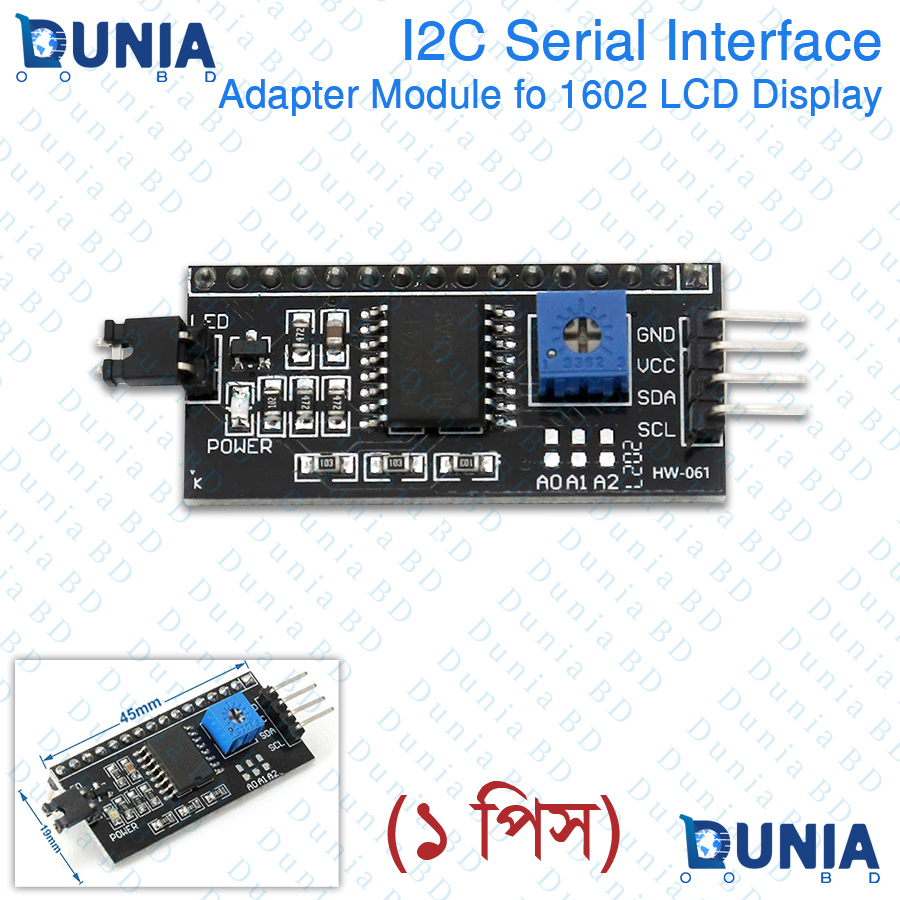
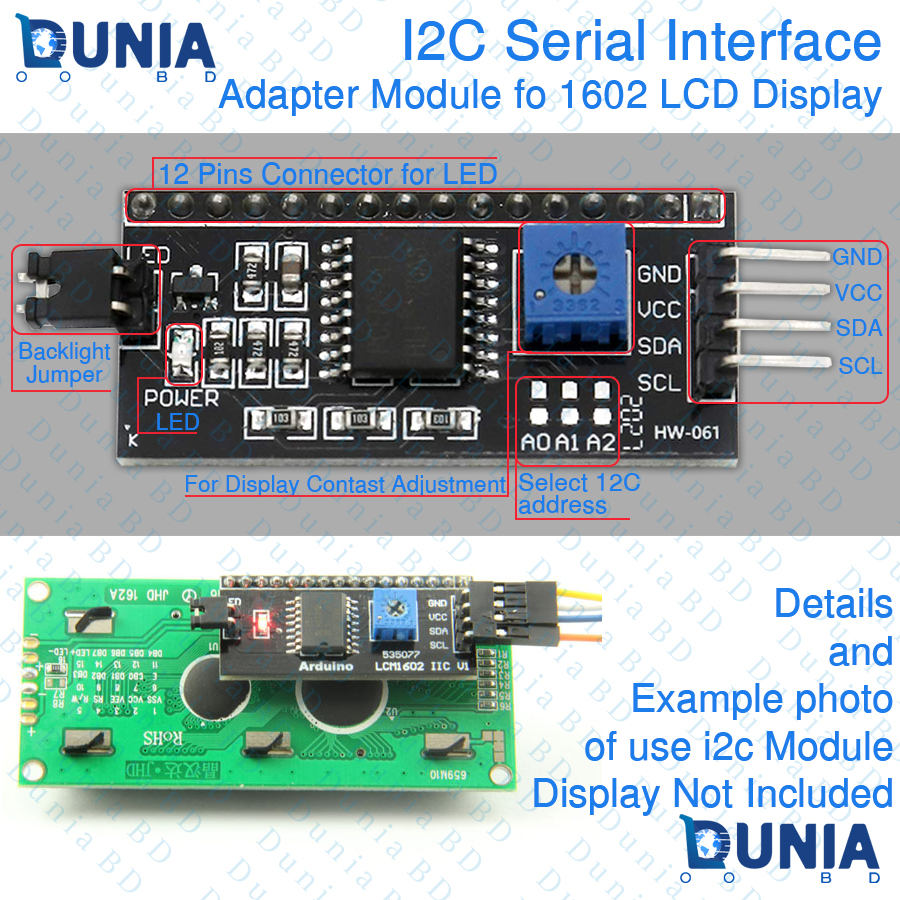
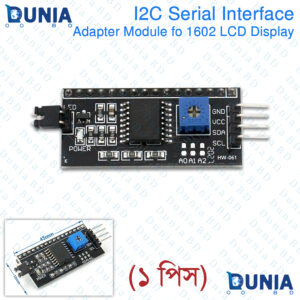
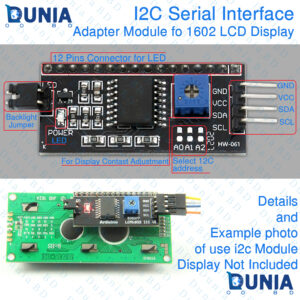


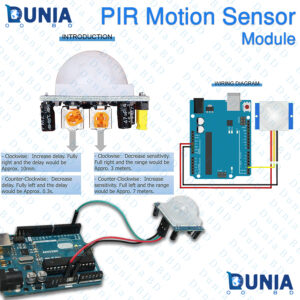

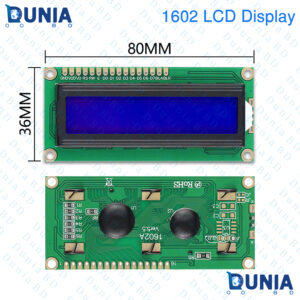
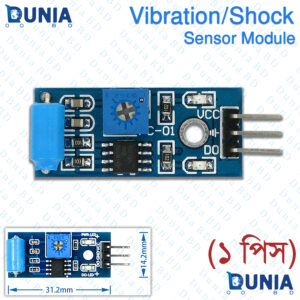
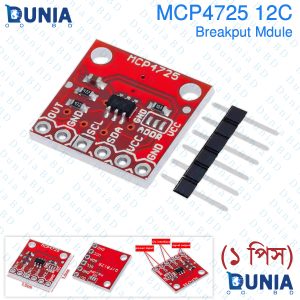

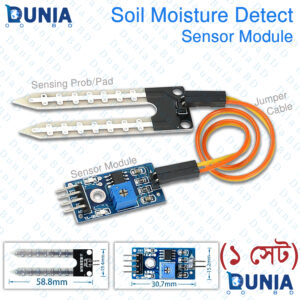
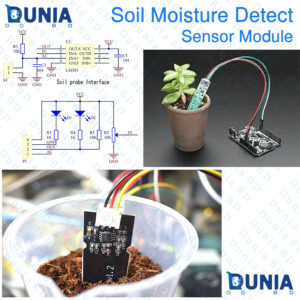
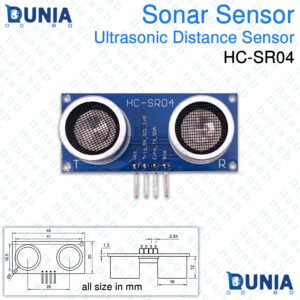


Reviews
There are no reviews yet.